| March 11, 2021
Creating an invoice in QBO will create an accounts receivable transaction. You can automate the invoice by clicking Make Recurring at the bottom of the invoice window.
- To create an invoice for specific customer, click Create Invoice next to their name. The invoice window displays.
- Complete the Invoice form. There are several key elements to completing the form. They are the following:
- Choose the customer
- Choose the Invoice date and Due date if applicable.
- Choose the Product/Service à Enter a Quantity à Rate
- Choose the Sales Tax rate.
- Click Make recurring.
- Click Save Template. This will not only create the invoice but also send it automatically on the assigned date.
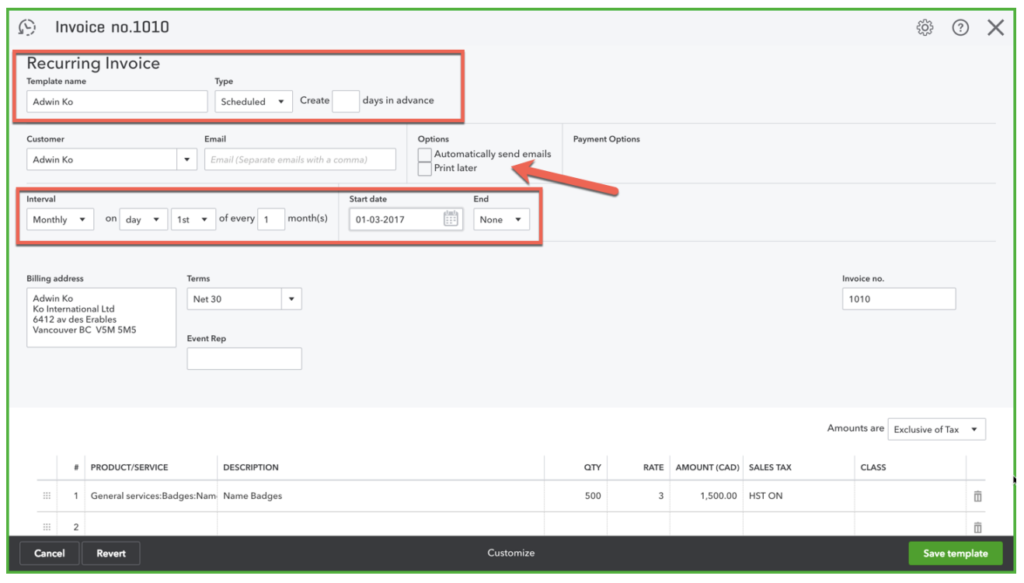
See full list of QuickBooks Tips & Tricks Guide